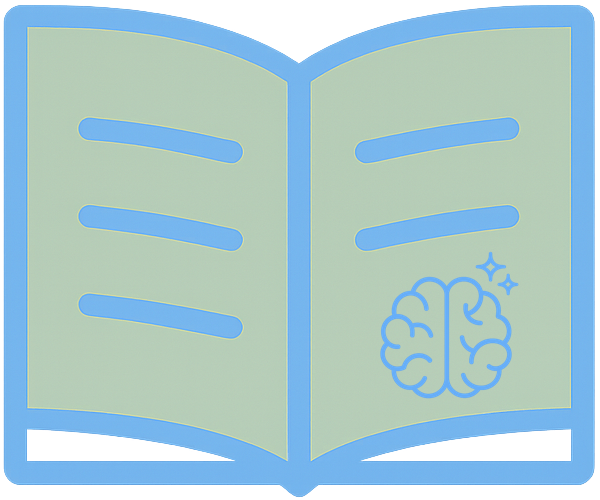Writing Effective Instructions for Marvin 3.0 AI Agents
Marvin 3.0 is a Python framework for building agentic AI workflows, where tasks are delegated to Large Language Model (LLM) agents . A core idea in Marvin is that each unit of work (a Task) should have a clear objective described by instructions, and one or more Agents specialized to carry it out . In practice, writing simple and effective instructions is crucial for guiding Marvin’s agents to produce correct and useful results. This article outlines best practices for developers when crafting these instructions, with a focus on Marvin 3.0’s syntax and implementation details. We’ll also cover concrete code examples, common pitfalls to avoid, and stylistic patterns that improve an agent’s behavior.
Understanding Marvin 3.0 Agents, Tasks, and Instructions
In Marvin, a Task represents a single objective or problem to solve. Each task is objective-focused, meaning it should have a clear goal and expected outcome . To accomplish a task, Marvin assigns it to an Agent – essentially an AI entity (backed by an LLM) that executes the task following given instructions . Instructions in Marvin are typically short natural-language descriptions of what the agent should do or produce. They serve as the prompt or guidance for the LLM.
Agents can be created with a specific role or persona in mind by providing a name and instructions. For example, you might have a “Poet” agent with creative-writing instructions, or a “Technical Writer” agent geared toward developer documentation. Each agent can be reused across tasks, and multiple agents can even collaborate on a workflow (though we’ll focus on single-agent usage here) .
Tasks can be defined explicitly with instructions and an expected return type. You can also run tasks in one line with marvin.run(...) for convenience. Under the hood, marvin.run("Do X") quickly creates a task with the given string as its instructions and executes it with a default agent . For more complex tasks, you’ll typically define a Task object with additional settings (like structured output type, tools, or context data).
In summary, instructions are the way you tell Marvin’s agent what you want. Keeping these instructions clear and precise is vital. The following sections will show how to implement instructions in code and provide guidelines for writing them effectively.
Specifying Instructions in Marvin Agents and Tasks
Marvin’s API makes it straightforward to attach instructions to agents and tasks. Below are examples of how to define an agent with a persona and how to define a task with specific instructions:
from marvin import Agent, Task
# Create an agent with a specific role and instruction set
writer = Agent(
name="Poet",
instructions="Write creative, evocative poetry" # Agent's general directive
)
poem = writer.run("Write a haiku about coding") # running the agent on a specific prompt
print(poem)In the code above, we instantiate an Agent named “Poet” with the instruction to “Write creative, evocative poetry” . This instruction defines the agent’s behavior broadly. When we call writer.run(...) with a concrete task (here, “Write a haiku about coding”), Marvin will combine that task prompt with the agent’s instructions to produce the result. The agent acts according to its persona, yielding a poem in a creative style. (In fact, the Marvin documentation shows this yields a nice haiku about code .)
Next, consider defining a standalone task:
from marvin import Task
from typing import List
# Define a task with clear instructions and an expected result type
prime_task = Task(
instructions="List the first 5 prime numbers in increasing order",
result_type=List[int] # expect a list of integers as output
)
primes = prime_task.run()
print(primes) # e.g. [2, 3, 5, 7, 11]Here we create a Task that instructs the agent to “List the first 5 prime numbers in increasing order.” We also specify result_type=List[int] to tell Marvin that the result should be a list of integers. Marvin will ensure the LLM’s output is parsed into that type (adding a constraint on the format) . When prime_task.run() executes, a default agent is used behind the scenes to fulfill the task with those instructions . The output is a Python list of primes as requested.
Some important syntax and implementation details to note:
- Agent instructions vs. Task instructions: An Agent’s instructions parameter sets a persistent behavior or style for that agent . A Task’s instructions define the immediate objective for that task . If you use agent.run("task prompt"), the agent’s own instructions will be combined with the prompt; if you use marvin.run("prompt") or a Task without a custom agent, the prompt itself serves as the instructions for a one-off default agent .
- Result types: Always provide a result_type (or a Pydantic model) for tasks when you expect structured output. This acts as a constraint on the agent’s output format, making results type-safe . In our example, the list of primes will be parsed into a List[int] automatically. If the LLM returns something that doesn’t fit the type, Marvin will try to cast or validate it, catching errors early.
- Tools and context: Marvin allows attaching tools (custom functions) and context data to tasks for more complex scenarios . For instance, you might provide a search_web() tool and instruct the agent “Find the current weather in New York”. The agent can then call that tool to get live data. When using tools, it’s wise to hint in your instruction what needs to be done, e.g. “use available tools to retrieve X”, so the AI knows it may call a tool. Similarly, use the context argument to supply any prerequisite data instead of hard-coding it into the instruction text. This keeps instructions concise. (For example, marvin.run("Create an outline", context={"research": research_text}) will instruct the agent to create an outline using the provided research, without the agent having to magically know that research .)
Another way to define tasks in Marvin is via AI Functions using the @marvin.fn decorator. With this approach, you write a Python function signature and docstring describing what it should do, and Marvin generates the implementation at runtime . For instance:
import marvin
@marvin.fn
def sentiment(text: str) -> float:
"""
Returns a sentiment score for `text` on a scale of -1.0 (negative) to 1.0 (positive).
"""In this case, the docstring serves as the instruction guiding the agent to produce a float sentiment score for the given text. When you call sentiment("I love Marvin!"), the agent (LLM) reads those instructions and returns a number like 0.8 as the sentiment . AI Functions are useful for packaging instructions in a reusable way – they look just like normal functions to other developers, which helps with clarity.
Best Practices for Writing Clear Instructions
When writing instructions for Marvin agents, follow these guidelines to ensure they are simple, clear, and effective:
- Be Specific and Objective-Focused: Clearly state what needs to be accomplished and what output is expected. Each task should have one primary objective. For example, "Summarize the article in one paragraph" is better than a vague "Analyze this text" . Specific instructions help the LLM focus and avoid confusion.
- Use Concise, Direct Language: Instructions should be brief and to the point. It often helps to phrase them as commands or explicit requests (imperative form). For instance, "Extract the names of all cities mentioned in the text" is clear. Avoid long-winded background stories or unnecessary context in the instruction—provide extra details via context or as separate tasks instead of in the prompt itself.
- Mention Output Format or Style if Needed: If you expect the answer in a certain format or style, say so in the instruction. Examples: “Provide the answer as a JSON object with keys lat and lon” or “Write the explanation in a friendly tone for a beginner”. Marvin will already enforce the result_type structure if given, but it’s still helpful to clarify formatting (like list length, bullet points, tone, etc.) in the instruction for the AI’s benefit.
- Leverage Agent Specialization (Personas): If you have an agent that should behave in a certain way consistently, capture that in its instructions. For example, a support agent might have instructions like “Answer the user’s question in a polite, helpful manner, with concise steps if it’s a how-to.” A coding agent might be instructed “Provide Python code examples and brief explanations.” Marvin encourages specialized agents with specific instructions and personalities for each domain . This makes the agent’s responses more predictable and on-point. (You can even imbue style, e.g., “Explain as if you are a pirate”, which would yield playful, piratical language !)
- Keep Instructions Self-Contained: An agent’s permanent instructions should make sense on their own for that role. Likewise, a task’s instruction should be understandable without extraneous information. Do not rely on hidden state or previous conversation unless you are intentionally using a thread (Marvin’s mechanism for maintaining conversational state). If you are in a multi-step thread or workflow, each task can assume the context from previous tasks (passed via context or memory), but its instruction should still clearly state the immediate goal. This practice ensures that if you run the task independently, it would still be meaningful.
- Iterate and Refine: Writing good prompts/instructions is often an iterative process. If the agent’s output isn’t quite right, refine the instruction rather than expecting the AI to “figure it out.” For example, if an instruction “Write a summary of X” returns too detailed a result, you might change it to “Write a brief summary of X focusing on key points.” Small wording changes can significantly affect the behavior.
Common Mistakes to Avoid
Even experienced developers can slip up in phrasing instructions for AI agents. Here are some common mistakes when writing Marvin instructions, and how to avoid them:
- Vague Instructions: Mistake: Providing an instruction like “Help me with this data.” This is too open-ended – the agent won’t know what you really want. Solution: Always specify the task clearly: e.g. “Analyze this sales data and return the total revenue for each quarter.” Specificity guides the agent to the correct solution path.
- Multiple Objectives in One Task: Mistake: Asking for too many things at once: “Explain this topic and then write a poem about it and also list references.” This could confuse a single task (and may exceed output length or format expectations). Solution: Split complex requests into multiple tasks or steps. Marvin’s task-centric design is meant for this – e.g., one task to explain the topic, another task to write a poem, possibly orchestrated in a flow. You can use marvin.plan() to automatically break a complex goal into sub-tasks , or manually create a thread of tasks. Each sub-task will then have a focused instruction.
- Ignoring the Result Type/Format: Mistake: Not aligning your instruction with the result_type or desired output. For example, if result_type=dict but your instruction doesn’t mention that a structured answer is needed, the agent might give a free-form answer that fails validation. Solution: Make sure the instruction is consistent with the expected output. If you expect a list or a JSON, hint at that (e.g. “Return a list of…”). Marvin will do its best to enforce types (e.g., converting text to the type), but a well-phrased instruction reduces ambiguity .
- Vague Style/Tone for User-Facing Agents: Mistake: Forgetting to specify tone or audience when it matters. If you deploy an agent to interact with users and only instruct it “Answer questions about our product,” it might respond in an overly technical or inconsistent style. Solution: Add stylistic guidance: “Answer questions about our product in a friendly, professional tone and keep responses under two sentences when possible.” This ensures consistency in the agent’s personality.
- Overloading Instructions with Context: Mistake: Pasting large context or data directly into the instruction string (e.g., “Using the following data: [huge JSON] answer X”). This can make instructions unwieldy and error-prone. Solution: Use Marvin’s context parameter or supply data via code. For instance, do marvin.run("Calculate stats from the data", context={"data": large_dataset}) rather than putting the dataset in the prompt. The instructions should remain a concise command, while context holds the bulky data or background info.
- Not Using Tools When Appropriate: Mistake: Instructing the agent to perform an action it cannot do with pure text (like file I/O or web requests) without providing a tool. For example: “Save this text to a file.” The base LLM can’t actually write to your filesystem unless you gave it a tool. The result will be just a claimed answer. Solution:Leverage Marvin’s tool mechanism. Provide a function (tool) for the needed action and include it in the task (via tools=[my_function]), and adjust your instruction accordingly (e.g., “Write this text to a file using the available tools”). In an earlier example, we added a write_file tool and instructed the agent to produce documentation; the agent was able to call the tool to actually create the file . Always align instructions with the capabilities you’ve given the agent.
By avoiding these pitfalls, you make it much more likely that your Marvin agent will do the right thing on the first try. Remember that an agent is only as good as its guidance – clear instructions and proper setup go a long way.
Stylistic Patterns to Improve Agent Behavior
Crafting the style of your instructions can greatly influence the quality and usefulness of the agent’s output. Here are a few patterns and tips:
- Use Role-Play or Perspective: Sometimes phrasing the instruction from a certain perspective helps. For example, prefacing with “You are a librarian AI that organizes books,” can set a context, followed by the actual task “categorize these titles by genre.” Marvin doesn’t require you to use the “You are…” format, but it can be a useful style to establish context or constraints. In Marvin 3.0, providing a role can also be done by simply describing it, e.g. instructions set to “Act as a cautious expert and explain the following…”. This can imbue the agent with a persona or expertise level. Just ensure this doesn’t make the instruction overly long.
- Imperative Sentences and Clarity: As mentioned, starting instructions with an action verb (“Write…”, “Generate…”, “Calculate…”, “Explain…”) tends to yield direct responses. This aligns well with Marvin’s design of tasks as discrete actions. The framework’s documentation emphasizes defining clear objectives and constraintsfor each task to balance autonomy with control . So a simple imperative sentence can double as both an objective and a constraint (for example, “List 10 examples” limits the number of items).
- Include Examples in Instructions (if needed): If the format is very specific, you can include a brief example in the instruction. For instance: “Output a list of items, for example: - Item 1\n- Item 2\n....” Use this sparingly – often the result_type or a well-written instruction suffices – but for tricky formats it can guide the agent. Marvin’s underlying LLM will treat it as part of the prompt.
- Test Different Wording: The phrasing of instructions can affect whether the agent is too timid, too verbose, or just right. For developers, a useful pattern is to try variations and see the output. For example, “Explain X in simple terms.” vs “Provide a brief summary of X suitable for a layperson.” might yield slightly different styles. Decide which aligns with your needs. The Marvin framework encourages quick experimentation, since running a task is as easy as one function call. You can even do quick interactive tests using marvin.say() in a console to converse with an agent and refine its instructions interactively .
Lastly, keep in mind that Marvin 3.0 is under active development . Make sure to stay updated with any changes in how instructions or agent behaviors are handled by the framework. The core principles, however, remain consistent: clear, well-structured instructions lead to better AI agent performance. By following the tips above and using Marvin’s syntax properly, you’ll be able to define tasks that your AI agents can tackle reliably and intelligently, all while keeping your codebase transparent and maintainable.
Sources:
- PrefectHQ Marvin 3.0 Repository (README and examples)
- ControlFlow Documentation (Marvin’s predecessor, for conceptual guidance)
- Marvin Tutorial and Usage Examples