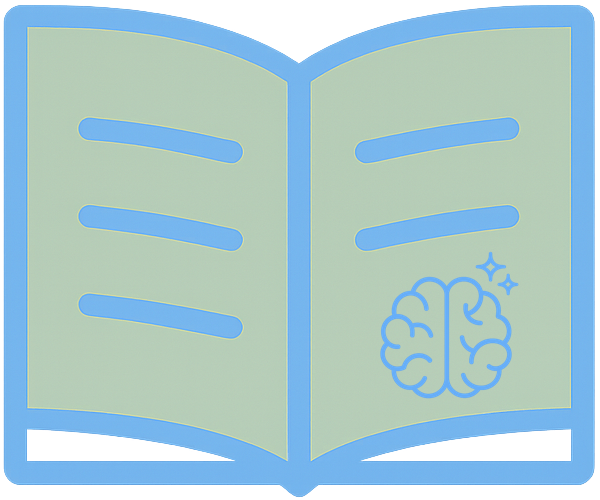Comparing MCP, Marvin 3.0, and LangChain for Context-Aware LLM Orchestration
Introduction
Large Language Models (LLMs) have opened new frontiers in AI applications, but leveraging them effectively requires more than just prompting. Developers need ways to orchestrate context-aware reasoning and memory – feeding the right data to the model at the right time, and enabling multi-step decision making with tools or knowledge bases. Several solutions have emerged to tackle this challenge. In this article, we compare three approaches: Model Context Protocol (MCP), Marvin 3.0, and LangChain. All three aim to connect LLMs with external context and tools, but they do so with different philosophies:
- MCP is an open protocol that standardizes how AI agents connect to data sources and tools, much like an “HTTP for AI” .
- Marvin 3.0 is a Python framework focused on structured workflows (tasks, agents, memory) for LLMs, emphasizing developer control and reliability .
- LangChain is a popular framework that provides a flexible toolkit of chains, agents, and memory modules, with hundreds of integrations for data and APIs .
We will explore the common problem these tools address, how each solution works (architecture, design patterns, context management), use cases, and key differences in performance and extensibility. Code examples are included to illustrate core concepts like defining context in MCP, creating LangChain agents, and building Marvin workflows.
The Challenge: Context-Aware Reasoning and Memory in LLM Apps
LLMs are “incredibly smart in a vacuum, but they struggle once they need information beyond what’s in their frozen training data.” In a real application, a chatbot or agent often must recall conversation history, incorporate relevant documents or user data, and even perform actions (e.g. fetch an email or run a calculation). Naively, each of these requires custom code or plugins; historically, this was a “messy, ad-hoc affair” of wiring up integrations for each data source .
The core issues are:
- Long-term memory: LLMs have limited context windows. How to maintain conversation state or knowledge beyond a single prompt?
- External knowledge: How to give the model access to up-to-date information (company data, user files, database records) not in its training set?
- Tool use and actions: How can an LLM perform tasks like calling an API, running code, or modifying data in a safe, controlled manner?
- Orchestration: If a task requires multiple steps or tool calls, who orchestrates this sequence – the developer’s code or the model’s reasoning?
Over the last couple of years, frameworks like LangChain popularized patterns for “agents” that let models use tools (functions with descriptions) to act autonomously . Meanwhile, new protocols like MCP propose making these integrations more standardized and interoperable, so that any AI agent can access any data source through a common interface . Marvin, on the other hand, focuses on giving developers a structured yet LLM-powered workflow to maintain both control and flexibility. Each approach addresses the above challenges in different ways, which we explore next.
Model Context Protocol (MCP) – An Open Standard for AI Context Integration
MCP (Model Context Protocol) is an open protocol introduced by Anthropic in late 2024 to bridge AI assistants with the world of external data and tools . In essence, MCP provides a universal client–server architecture for context: AI applications act as MCP clients that can connect to any number of MCP servers which expose data or functionality. “Think of it like a web API, but specifically designed for LLM interactions.” Instead of custom integration code for each service, developers can rely on MCP’s standardized endpoints to retrieve information or invoke operations.
GitHub star history of MCP (red line) compared to other AI agent frameworks, showing rapid adoption of MCP around early 2025. MCP’s open-source servers quickly gained traction in the community .
Architecture and Design
The MCP architecture centers on the idea of resources and tools exposed by servers, which an AI agent can utilize in a controlled manner :
- Resources: Read-only data endpoints (analogous to HTTP GET). These provide context to the model. For example, a filesystem server might expose a resource like file://docs/report.txt to retrieve the content of a file. Resources are identified by URIs and meant to “load information into the LLM’s context” without side effects .
- Tools: Executable actions (analogous to HTTP POST). Tools perform operations or computations and may have side effects (e.g. sending an email, updating a record) . Each tool has a name, description, and a JSON schema for input parameters . Tools are invoked via a standardized tools/call endpoint on the server . Importantly, tools are “model-controlled” – the intent is for the AI model (agent) to decide when to call them, with optional human approval in the loop .
- Prompts: MCP servers can also supply predefined prompt templates or instructions to help the AI interact with that service (for example, a template for how to query a database) .
- Server & Client: The server hosts these resources/tools, and the client (the AI app or agent runtime) can discover available capabilities (via tools/list or resource listings) and call them as needed . This discovery means an AI agent can dynamically figure out what it can do in a new environment – a key difference from frameworks where tools must be pre-programmed into the agent .
How it works: an AI agent connected to an MCP server typically follows a loop of plan → call → observe. For example, suppose a user asks a question that requires looking up data in a database. An MCP-enabled agent might internally decide: “I should use the SQL query tool.” It would call the tools/call endpoint on a Postgres MCP server with the query parameters, get the result, and then incorporate that result into its answer. From the model’s perspective, the tools and resources can be thought of as extensions to the prompt that it can invoke through special instructions or function-call mechanisms. (In fact, one can implement an MCP client by using the OpenAI function calling API or similar, mapping each MCP tool to a function the model can call.)
Example: Below is a simple MCP server definition in Python using the MCP SDK. It defines a calculator tool and a greeting resource:
from mcp.server.fastmcp import FastMCP
# Create an MCP server named "Demo"
mcp = FastMCP("Demo")
# Define a tool (function) the model can call
@mcp.tool()
def add(a: int, b: int) -> int:
"""Add two numbers"""
return a + b
# Define a resource endpoint (read-only context)
@mcp.resource("greeting://{name}")
def get_greeting(name: str) -> str:
"""Get a personalized greeting"""
return f"Hello, {name}!"In this example, any MCP-compatible client (say, an AI chatbot) could connect and discover that there’s an add tool and a greeting://{name} resource available. It could then call add when needed (e.g., if asked to calculate 2+2) or fetch the greeting resource as context.
Under the hood, MCP uses a standard schema and transport (often HTTP/JSON, with support for other transports) to make these interactions uniform across languages . SDKs are available in Python, TypeScript, Java, Kotlin, C# and more , indicating the multi-platform nature of the protocol.
Context Management in MCP
MCP’s approach to “memory” and context is to treat them as external resources. Instead of the model carrying all conversation history in its prompt, an MCP server could store conversation logs or long-term data and serve relevant pieces via a resource call. In fact, the MCP community has built servers for semantic memory – for example, a Qdrant vector database integration (for similarity search) and a “Memory” server that provides a knowledge-graph-based persistent memory store . This means an agent can offload memory to a specialized MCP service: when it needs to recall something, it queries that server (which might do a vector search) and returns the result as context. The advantage is that the model is not limited to what’s in its prompt window; it can maintain effectively unbounded memory by querying external stores on the fly. The trade-off is the additional latency of those calls and complexity of deciding what to query – typically the agent’s prompt logic must handle that (potentially using heuristics or system prompts that encourage using the memory tool).
Because MCP is model-agnostic and stateless on the client side, it doesn’t prescribe an in-memory conversation buffer the way an in-process framework might. Instead, context management is about giving the model tools to retrieve context. One can still combine this with the model’s own context window (e.g., keep recent messages in prompt and use MCP for older info).
Use Cases and Adoption
MCP shines in scenarios where you have many heterogeneous data sources or tools to integrate. Instead of writing one-off plugins for each system, an organization can deploy a suite of MCP servers (for their Google Drive, Slack, database, GitHub, etc.) and any AI agent that understands MCP can immediately interface with all of them. Early adopters include companies like Block (Square) and dev platforms like Replit and Sourcegraph, using MCP to connect code assistants to real-world development data . For example, an IDE plugin could use MCP to let an AI agent retrieve relevant snippets of code from a repository and also perform git operations, all through the same protocol. Another use case is enterprise chatbots: an AI assistant can query internal knowledge bases (wikis, CRM data) via MCP resources and even execute workflows (creating a ticket, updating a record) via MCP tools.
It’s worth noting that MCP is complementary to existing agent frameworks rather than a full replacement . MCP standardizes how an agent invokes tools, but the agent still needs an orchestration logic to decide when and why to use those tools . That orchestration could be a custom prompt strategy or a higher-level framework like LangChain or Marvin using MCP underneath. In the next sections, we’ll see how LangChain and Marvin handle orchestration, and later we’ll discuss integrating MCP into those frameworks.
Maturity and performance: MCP is a relatively new entrant (open-sourced in Nov 2024 ) but has rapidly gained traction. Many community-driven MCP servers are emerging (covering everything from web browsing to cloud infrastructure) . Since MCP essentially adds a network hop for data access, there is some latency overhead compared to having data in-process. However, the ability to offload heavy operations (e.g., database queries or web scraping) to external services can actually improve overall performance, since those services can be optimized or run in parallel with the LLM. The protocol also encourages designing safe sandboxes for tools (with human approval if needed) , which is important for actions that change state.
In summary, MCP’s strength is in creating a standard toolbox for AI – a model using MCP can become a generalist that “knows” how to retrieve any piece of information or perform any action, as long as there’s an MCP server for it. This significantly lowers the integration effort and encourages a growing ecosystem of shareable integrations. Next, we turn to Marvin 3.0, which approaches the same problem from a framework perspective, emphasizing structured workflows and developer guidance.
Marvin 3.0 – Structured Workflows for LLM-Based Agents
Marvin 3.0 is an open-source Python framework (by Prefect) for building “agentic AI workflows” – in other words, it helps you break down complex AI tasks into manageable pieces (tasks), assign LLM-powered agents to those pieces, and manage context and state between them . Marvin’s philosophy is to provide a “lightweight toolkit for building natural language interfaces that are reliable, scalable, and easy to trust.” Unlike a raw agent that might run wild with prompts, Marvin gives developers structure and oversight: you define the objectives and subtasks, and Marvin helps an LLM execute them in a controlled way.
Architecture and Key Concepts
The core abstractions in Marvin 3.0 are: Tasks, Agents, Threads, and Tools/Plugins. Let’s break these down:
- Task: A task represents a discrete objective or query that you want an LLM to handle. In simplest form, a task can just be a prompt (a question or instruction). Marvin allows tasks to be expressed as plain strings, or as more structured objects (marvin.Task) with additional options like expected result type, context, or tools . Tasks are designed to be “objective-focused, tool-enabled, observable, and composable.” In practice, you might create tasks like “Summarize this document” or “Find the user’s issue and draft a response”. Each task will be handled by an agent.
- Agent: An agent in Marvin is essentially an LLM with a certain configuration or persona designated to handle tasks . An agent could have a role (e.g., a friendly assistant, or a code-writing bot) and possibly its own specialty. By default, Marvin can use the same base LLM (e.g., OpenAI GPT-4 or others via Pydantic AI) for all agents, but you could configure different ones or different system prompts per agent. If not explicitly specified, Marvin uses a default agent for tasks. Agents can also have access to tools as allowed by the developer. Unlike LangChain’s concept of agent which is tightly coupled to the idea of tool use via ReAct, Marvin’s agent is a bit simpler: it’s basically the “LLM brain” that will perform the task, possibly calling tools if needed. Marvin leverages Pydantic AI to handle LLM interactions, meaning it can natively produce structured outputs (via Pydantic models) and use any LLM provider supported by that ecosystem .
- Thread: A thread is Marvin’s way of maintaining state across multiple tasks, akin to a conversation or workflow context. When you group tasks in a thread, Marvin will automatically pass along the relevant context (prior interactions) and maintain a persistent memory of the thread (by default stored in a SQLite database) . This is how Marvin provides memory: it “records task history and agent interactions so context can be carried forward,” with Marvin 3.0 storing messages in SQLite for persistence . Developers can instantiate a thread via with marvin.Thread(): as a context manager, and any tasks run inside will implicitly share history . Threads make it easy to build multi-step workflows where step 2 can see the output of step 1, step 3 can see both, and so on (without the developer manually concatenating prompts).
- Tools/Plugins: Marvin allows you to extend an agent’s capabilities by providing Python functions as tools, very much like LangChain’s tools or OpenAI functions. You can attach a list of functions to a task or agent (tools=[...]), and Marvin will make them available for the LLM to call during that task . Under the hood, Marvin uses the function’s name, docstring, and type hints to guide the LLM on how and when to use it . For example, if you have a function def lookuporder(order_id: str) -> str: ... with a docstring “Lookup order status by ID”, Marvin will include something in the prompt like: “You have access to a function_ lookup_order(order_id) which returns the order status.” The LLM can then decide to call it. Marvin will execute the function and return the result to the LLM, similar to the ReAct loop or OpenAI function calling. Marvin refers to these as “custom tools or plugins” that can extend what the LLM can do . By keeping tools as regular Python functions, Marvin makes integration with external services or data fairly straightforward (you write the code to call an API or database, and just expose it as a tool for the AI to use).
- AI Functions: A distinctive feature of Marvin (inherited from Marvin 2.x) is the concept of AI Functions using the @marvin.fn decorator . This allows you to write a Python function signature and docstring, but no implementation – Marvin will have the LLM generate the implementation on the fly when you call it. For example:
from marvin import fn
@fn
def translate(text: str, target_language: str) -> str:
"""Translate the given text into the target language."""
# No body, the LLM will handle it
pass
result = translate("Hello world", "French")
print(result) # e.g., "Bonjour le monde"- When translate is called, Marvin actually prompts the LLM to produce the output (ensuring it matches the return type str). This is a powerful pattern to treat LLMs as if they were regular functions in your codebase. It improves reliability by enforcing type hints (e.g., if you expected a dict or a custom Pydantic model, the LLM’s output is parsed into that, so you catch errors). AI Functions are useful for things like data extraction (e.g., parse this text into a User object) or transformation tasks, and they integrate naturally with normal code.
Bringing it together, Marvin’s architecture encourages a design where you break a complex job into multiple tasks, possibly orchestrated sequentially or in parallel, each handled by an LLM agent possibly augmented with some tools, and with a persistent memory of what’s happened so far. This is reminiscent of how a team of assistants might handle a project: one agent does research, another uses the research to draft a report, etc., while sharing a common context.
Context Management in Marvin
Marvin handles context through its Thread memory and explicit context passing. When using a marvin.Thread, all tasks executed within that thread share an implicit memory (conversation history) that Marvin automatically carries in the prompt . By default, this memory persists in a local SQLite DB, meaning if the process continues or is reused, the agent can recall earlier interactions even across sessions . Marvin 3.0’s design notes suggest that this memory backend is pluggable or configurable (e.g., one could imagine swapping in a vector store or another database) , although the default is sufficient for many use cases (it functions like a chat transcript).
In addition to automatic memory, Marvin allows explicit context injection per task. As seen in the example below, you can pass a context={...} dictionary to marvin.run() with any supporting information the task might need . This context is then included in the prompt for that task (Marvin likely formats it as additional instructions or content). For example, if you have some data from a previous step, you can pass it as context to the next step’s prompt. This is similar to function composition – the output of one task can become context for the next.
Let’s look at an example workflow to illustrate Marvin’s context and workflow orchestration:
import marvin
# Example multi-step workflow using Marvin Thread
with marvin.Thread() as thread:
research = marvin.run("Research the latest AI developments and key points.")
outline = marvin.run("Create an outline for an article on these developments.", context={"research": research})
draft = marvin.run("Write a draft article based on the outline.", context={"outline": outline})
print(draft)In this code:
- First, we run a research task. The result (a summary of AI developments) is stored in research.
- Next, we run an outline task, explicitly providing the research text as context. The LLM (perhaps a different agent or same agent with memory) generates a structured outline.
- Then we ask for a full draft, giving the outline as context.
Because all this happens inside a marvin.Thread, Marvin is also implicitly keeping track of the conversation. Even if we didn’t pass the research explicitly, the outline step might have access to it via thread memory. But by passing it, we make it very direct. The final draft step has both the outline (explicitly) and potentially the earlier content implicitly. This demonstrates how Marvin enables step-by-step reasoning with the ability to inject and carry forward specific pieces of data. It’s a more procedural and deterministic orchestration compared to a single large prompt that tries to do everything at once. Marvin’s “lightweight approach (no complex DAG or callback setup)” means you can use plain Python flow control to orchestrate tasks .
Memory limits and performance: Because Marvin stores conversation history, one should consider how much to retain. Likely it allows configuration like limiting how many recent messages are injected to avoid prompt bloat (similar to LangChain’s buffer memory options). Marvin’s documentation hints at options to configure memory persistence and size . Using an SQLite backend means reading/writing a local DB, which is usually fast (ms-level) and for most conversations not a bottleneck. In terms of LLM calls, Marvin doesn’t fundamentally reduce the number of calls – if your workflow has 3 steps, that’s 3 LLM calls (plus any tool calls in between). However, by splitting tasks, each prompt can be smaller and more focused, which can sometimes be more efficient than one giant prompt that tries to do all steps at once (and possibly fails and requires retrying). Also, Marvin allows parallelizing tasks if needed (since you could launch multiple marvin.run in an async manner, though the interface shown is synchronous simple usage).
Tools and Integration Capabilities
Marvin’s plugin system means it can integrate with external resources similarly to LangChain’s tools, though Marvin doesn’t (as of writing) ship with a huge library of pre-built integrations. Instead, it expects developers to write small Python functions or use existing ones. For instance, you could use a LangChain document loader inside a Marvin task (as noted by one comparison ), or call an API using requests in a Marvin tool function. Marvin 3.0 emphasizes using type hints and docstrings so that the AI calls the tool correctly .
Example: Suppose we want Marvin to have a tool to fetch weather information. We can write:
import requests
def get_weather(city: str) -> str:
"""Get current weather for the given city."""
# Simple HTTP call to weather API
resp = requests.get(f"https://api.weatherapi.com/v1/current.json?key=APIKEY&q={city}")
data = resp.json()
return f"In {city}, it is {data['current']['temp_c']}°C and {data['current']['condition']['text']}."Now, when calling Marvin, we attach this tool:
answer = marvin.run("Will I need an umbrella in Paris today?", tools=[get_weather])
print(answer)Marvin will include the getweather tool description to the agent. The LLM might decide to call get_weather("Paris") to get actual weather data, and then continue the conversation with that information, e.g., “It’s currently sunny and 20°C in Paris, so you likely won’t need an umbrella.”_ The developer did not have to manually query the API and craft the prompt; they just provided the function and Marvin orchestrated the call when the model deemed necessary.
This approach is developer-friendly and extensible – you can add any custom tool needed. The downside is that Marvin doesn’t (yet) have the huge out-of-the-box toolkit that LangChain does. However, because Marvin is just Python, you can use LangChain or other libraries inside Marvin’s tools. For example, you could use LangChain’s SQL query utility or its vector store retrieval inside a Marvin tool function if that’s easier than writing one from scratch. In one comparison, a user noted Marvin could leverage LangChain’s document loaders for ingesting text .
Example Use Cases
Marvin is well-suited for building chatbots or assistants with multi-turn interactions, where you want more control over the flow than a freeform agent. For instance, building a Slack bot that can carry on a conversation, look up info via tools, and remember context: Marvin provides the building blocks (an assistant agent, memory threads, tools for Slack API calls, etc.). Prefect (the company behind Marvin) even alludes to Slack bot examples and “assistant” workflows in their docs .
Another use case is complex AI workflows or pipelines. Suppose you need to generate a report: gather data, analyze it, produce a summary, then draft a formatted report. You could implement this as a sequence of Marvin tasks (some possibly using tools to fetch data), rather than one enormous prompt. This makes the system easier to debug (you can observe each task’s output) and more robust (if one step fails or gives a weird result, you can catch it or retry just that part). Marvin’s design emphasizes observability – it logs each step and tool usage by default , which helps in debugging and monitoring the agent’s behavior.
One more interesting angle: Marvin’s use of Pydantic AI for structured output means it’s great for data extraction or transformation tasks embedded in larger systems. For example, you could use Marvin inside a data pipeline: read some unstructured text, use Marvin to extract specific fields into a Pydantic model (ensuring validation), then proceed. The focus on “reliable and easy to trust” interfaces is seen in these capabilities – by constraining output formats and breaking down tasks, Marvin reduces the unpredictability often associated with LLMs.
Performance and Trade-offs
Latency: Marvin’s overhead is relatively small – it’s essentially orchestrating calls to the LLM and functions. The main cost is still the LLM’s response time. Marvin does add a bit of processing (saving to SQLite, formatting prompts with tools, etc.), but these are minor compared to network calls to an API model. If using a local model, Marvin’s overhead would be negligible.
Control vs. Autonomy: Marvin leans toward developer-directed flows. This means you won’t accidentally end up with an infinite loop of an agent trying things (as sometimes can happen with autonomous agents like AutoGPT). Each marvin.run() does one task and returns control to you. If you want more autonomy, you have to explicitly code it (e.g., loop over marvin.run() calls or allow an agent to call tools multiple times within one task – Marvin may support multi-turn tool use in a single task, similar to ReAct, but documentation suggests it handles at least one function call at a time). The benefit is predictability, the cost is that you as the developer design the sequence.
Extensibility: While Marvin is Python-only (for now) and a younger project, it benefits from being built by Prefect, a company known for workflow orchestration. They even mention an older project “ControlFlow” and that Marvin 3.0 combines the ease of Marvin 2.0 with a powerful agent engine (likely influenced by more advanced agent research) . Marvin is open-source and could evolve quickly. It may not have the extensive community of LangChain yet, but it’s aiming to be a solid developer experience.
In summary, Marvin 3.0 provides a middle ground between doing everything manually and letting the LLM run free. It gives a structured framework for reasoning with threads (memory) and tasks, which can make complex AI systems more maintainable. Next, we’ll look at LangChain, which has been one of the most popular libraries for similar purposes, and then compare all three directly.
LangChain – A Flexible Framework for Chains, Agents, and Memory
LangChain is a heavyweight contender in the LLM application space – a comprehensive framework that “simplifies every stage of the LLM application lifecycle.” It rose to prominence by offering an easy way to compose prompts into Chains and by providing a standard interface to a vast array of external integrations (models, vector stores, APIs, tools). LangChain essentially became the go-to toolbox for context-aware, reasoning applications in 2023 and beyond.
Architecture and Design Patterns
LangChain’s design can be thought of in a few layers :
- Core Components: These include abstractions for LLMs, prompt templates, memory, and tools. LangChain defines base classes (like BaseLLM, BaseMemory, BaseTool) that provide a unified interface to various implementations. For example, whether you use OpenAI’s API or Cohere or a local model, LangChain can wrap them behind the same LLM interface. Similarly, vector databases (Pinecone, Weaviate, FAISS, etc.) are all accessible through a common interface. This modular design is one of LangChain’s strengths – it “implements a standard interface for large language models and related technologies, and integrates with hundreds of providers.” .
- Chains: A Chain in LangChain is a sequence of actions or prompts wired together. The simplest is an LLMChain – it takes an input, formats it via a prompt template, calls an LLM, and returns the output. But chains can be more complex, involving multiple steps. For instance, a RetrievalQA chain will take a question, use it to query a vector store (retrieval step), then combine the result with the question and ask an LLM to answer (QA step). Chains can be nested and composed. This lets developers create custom workflows without manually handling all the prompting logic each time.
- Agents: An Agent is a special construct in LangChain that uses an LLM to decide which actions to take (like which tool to use) in order to fulfill an objective. Agents implement popular prompting strategies like ReAct (Reason+Act). In a ReAct agent, the model iteratively outputs a thought and an action, executes the action (e.g., call a tool), observes the result, then continues. LangChain provides several agent types (zero-shot React description, conversational agent, etc.) and a convenient initializeagent function to set one up with a list of tools . For example, you can give an agent a calculator tool and a search tool, and ask it a question like “What’s the population of France divided by 2?”_ – it will figure out it needs to use the search tool to get population of France, then use the calculator tool to divide by 2. Agents are where LangChain allows more autonomous and dynamic orchestration: the sequence of tool calls isn’t fixed by the developer but decided by the model based on the tools provided and the goal.
- Memory: LangChain provides Memory classes that can be attached to chains or agents to give them state. For conversational agents, the common pattern is ConversationBufferMemory, which accumulates past chat messages and injects them into the prompt each time, so the model “remembers” what has been said . There are also more advanced memories: e.g., ConversationTokenBufferMemory which keeps the recent messages under a token limit, ConversationSummaryMemory which summarizes older messages to free up space, and VectorStore-backed Memory which can store facts in a vector DB for long-term recall . In LangChain, memory is often optional – you attach it to a Chain or Agent if you want. If not, each call is stateless. The memory system is one of LangChain’s answers to context management: it automates the inclusion of chat history or other state into prompts.
Given these, LangChain encourages several design patterns:
- Retrieval-Augmented Generation (RAG): Combining vector search with LLM generation. LangChain makes it straightforward to implement RAG by providing integrations with vector stores and chains that handle retrieval + QA. This addresses the knowledge problem by pulling in relevant context from documents at query time.
- Tool-using Agents: As discussed, letting the model use tools. LangChain popularized this by providing a library of tools (Google search, calculator, Python REPL, etc.) and the agent loop logic to use them. Initially, these were prompt-based (the LLM outputs something like Action: Search["query"] which LangChain parses and executes), and later LangChain can also use OpenAI’s function calling for more reliable tool invocation.
- Sequenced Chains: Breaking tasks into sub-tasks manually. For example, a “refine” chain where one LLM summarization is refined by another, or a chain that translates text to one language, then to another. This is more static than agents, but very useful when you know the steps needed.
LangChain’s approach gives a lot of flexibility – you can mix and match components (use a custom tool in an agent, or use memory in a chain, etc.). The framework has grown to also include LangSmith for evaluating and debugging agents, and LangGraph for more complex multi-agent or multi-step orchestration with proper logging . But focusing on the open-source core: it’s about providing building blocks for LLM apps.
Context and Memory Strategies
LangChain addresses context limits primarily through Memory and Retrieval. For conversational bots, the simplest strategy is storing the conversation and prepending it to each prompt (this is what ConversationBufferMemory does) . This works until you hit a limit, then you need to window or summarize, which LangChain also supports (e.g., ConversationSummaryMemory). This approach is straightforward but can lead to very large prompts over time, affecting performance.
For long-term knowledge, LangChain leans heavily on retrieval. A typical LangChain application might ingest a corpus of documents into a vector store (using LangChain’s document loaders and text splitters), and then at query time do something like: find top-5 relevant chunks and add them to the prompt for the LLM. This pattern ensures the model gets fresh information without exceeding token limits beyond those few chunks. It doesn’t truly give the model a memory of everything, but rather a knowledge base it can query. Many Q&A bots and assistants are built this way with LangChain, making it a central technique for context augmentation.
Example: A simple use of LangChain’s memory in code:
from langchain.agents import load_tools, initialize_agent, AgentType
from langchain.llms import OpenAI
llm = OpenAI()
tools = load_tools(["serpapi", "llm-math"], llm=llm)
agent = initialize_agent(tools, llm, agent=AgentType.ZERO_SHOT_REACT_DESCRIPTION, verbose=True)
response = agent.run("Who won the Best Actor Oscar in 2020 and what is 5 times their age?")
print(response)Here, ConversationBufferMemory keeps track of the history. The second call to chain.run will automatically include the first user and assistant messages in {history}. The LLM will see the prior context and can respond appropriately. This is a simple example; LangChain also supports using memory with agents (conversational agents) which is critical for multi-turn tool use.
Tools and Integrations
If Marvin’s weakness is fewer prebuilt integrations, LangChain’s strength is the opposite: by now, LangChain has 500+ tools and integrations available . These cover: web search, calculators, code interpreters, API wrappers for popular services (Google, Zapier, etc.), and more. The community and team have contributed many “ready to use” Tools so that you often don’t need to write one from scratch.
For instance, LangChain has a SerpAPIWrapper tool for web search. You can literally do:
from langchain import OpenAI, LLMChain, PromptTemplate
from langchain.memory import ConversationBufferMemory
prompt = PromptTemplate(template="You are a helpful assistant. Conversation so far:\n{history}\nUser: {input}\nAssistant:",
input_variables=["history", "input"])
memory = ConversationBufferMemory()
llm = OpenAI(temperature=0)
chain = LLMChain(llm=llm, prompt=prompt, memory=memory)
# Simulate a conversation
print(chain.run("Hello, I'm looking for book recommendations."))
print(chain.run("Actually, I meant fiction books."))In this scenario, LangChain’s agent will use the Google search (SerpAPI) tool to find who won Best Actor 2020 (which was Joaquin Phoenix, age ~45 at the time), then use the llm-math tool (which sends a math problem to an LLM or does python calculation) to multiply that age by 5, then combine results to answer. All of that is orchestrated by the agent with the ReAct prompt pattern – as a developer, you didn’t implement the search or calculation, you just listed the tools. This example highlights how LangChain enables complex reasoning with tool use in a relatively few lines of code.
Moreover, LangChain integrates not just tools but also different model providers (OpenAI, Anthropic, local models via HuggingFace or GPT4All, etc.), different vector stores (Chroma, Pinecone, ElasticSearch, etc.), different document loaders (PDF, Notion, CSV, etc.). This makes it a one-stop solution for many when building LLM apps – you can likely find what you need in the existing integrations.
Use Cases
LangChain has been used for an extremely wide range of use cases, such as:
- Chatbots with knowledge base: e.g., a chatbot that can cite company documentation in answers. Using LangChain’s retrieval and memory, plus an agent if the bot also needs tools like calculators or external info.
- Data analysis assistants: Agents that can take a user’s request, then decide to run some Python code or SQL query to fulfill it (LangChain’s Python REPL tool or SQL Database tool are common for these). This turns natural language into actual computations.
- Code assistant (à la AutoGPT): LangChain can be used to build autonomous agents that iteratively prompt themselves to achieve a goal. Projects like BabyAGI and AutoGPT initially used LangChain for some components. However, LangChain itself now encourages more controlled patterns (and has evaluation tools to keep agents on track).
- Workflow automation: One can integrate with automation APIs (Zapier tool exists, for example) to let an LLM trigger real-world actions, under constraints.
Essentially, LangChain is often chosen when you need maximum flexibility and a breadth of integrations right away. It’s relatively easy to get started with a basic chain or agent, but mastering it can involve understanding many moving parts.
Performance and Trade-offs
Overhead: One criticism of LangChain is that it can introduce complexity and overhead if not careful. Every tool call, every chain link is additional function calls and often additional LLM calls. For instance, an agent that uses tools might internally be doing multiple LLM prompt exchanges per user query (to decide next action, to formulate final answer, etc.). This is inherent to the agent approach, not LangChain’s fault, but using LangChain makes it easier to set up such multi-call interactions, so developers need to be aware of the costs. The framework itself has improved over time to reduce overhead (e.g., splitting into langchain-core and integration packages to keep imports lighter ), but it’s still a larger dependency.
Complexity: For simple tasks (like just call an LLM and get an answer), LangChain can be overkill – a point made by some who prefer minimal libraries or direct API calls. It shines when the task complexity increases (needing memory, tools, etc.). The flip side of integration-rich frameworks is managing versions and dependencies; LangChain has tried to modularize, but if you install full LangChain with all integrations, it can bring many dependencies.
Reliability: Because LangChain often relies on prompting to handle the logic (especially in agents), it inherits the unpredictability of LLMs. The LangChain team has introduced things like guardrails, output parsers, etc., to improve reliability. But for mission-critical applications, developers sometimes choose to implement crucial logic in code rather than letting the agent decide. This is exactly the tension that the Unified.to article pointed out: don’t offload all orchestration to the LLM if it’s critical . A LangChain agent can sometimes do silly things or get stuck; thus monitoring and constraints are important (LangChain’s LangSmith helps in observing agent behaviors).
Extensibility: On the positive side, LangChain’s community contributions mean if there’s a new model or store tomorrow, chances are someone will add a LangChain integration for it. It’s quite future-proof in that sense. And now with the emergence of MCP, as noted in a community article, the LangChain team even provided an adapter to use MCP servers as LangChain tools . This means you could, for example, take all those MCP connectors and plug them into a LangChain agent easily – combining LangChain’s agent orchestration with MCP’s standardized tools. This kind of hybrid use is powerful (and shows that these approaches can cooperate).
In summary, LangChain is a robust and flexible framework with a large ecosystem. It perhaps offers the most out-of-the-box functionality. The trade-off is that it can be complex, and you must carefully design prompts and flows to get the best results (and avoid pitfalls like hallucinations or agent loops). It remains a popular choice, and understanding how it compares with MCP and Marvin will help in deciding which tool (or combination of tools) is right for a given project.
Comparative Analysis
Now that we’ve explored each solution in depth, let’s compare MCP, Marvin 3.0, and LangChain across key dimensions:
Approach to the Problem
- MCP: Provides a standard protocol for connecting LLMs with external context. It sits at a lower level – essentially one layer above raw prompting – acting as a universal interface for tools and data . The motto could be “bring the data/tools to the model” through a common language. It relies on the model (agent) to orchestrate calls to these tools, either via prompt engineering or function-calling interfaces. It is stateless with respect to orchestration (the state lives in the tools or resources themselves).
- Marvin: Provides a framework and runtime for orchestrating LLM calls with structure and memory. It sits in the application layer – you use Marvin as part of your codebase. The philosophy is “divide and conquer” – break interactions into tasks, use threads for memory, and give the model help (via tools or context) on each task. Marvin leans towards developer-orchestrated flows, with the LLM filling in for specific tasks. It ensures things like persistent memory and type-validated outputs to address LLM shortcomings (forgetfulness, unpredictability).
- LangChain: Acts as a broad library of components to build any kind of LLM-powered chain or agent. It’s both a toolkit and an orchestration framework, depending on how you use it. One can use LangChain in a minimal way (one LLMChain) or a complex way (an agent with many tools and custom memory). LangChain’s emphasis is on enabling the model to do multi-step reasoning and tool use easily, and enabling the developer to integrate any required data source. It often involves model-driven orchestration (especially when using agents – the model decides the next steps), though you can also script chains deterministically.
In short, MCP standardizes how an AI can access external context (the plumbing), LangChain provides many building blocks and recipes for context and reasoning, and Marvin offers an opinionated framework to structure the reasoning process and memory.
Architecture & Components Comparison
Example Scenario Comparison
Consider a scenario: “Build a customer support assistant that can answer questions by looking up information in a knowledge base and also create a support ticket if requested.” Here’s how one might implement this with each:
- Using LangChain: One could create a RetrievalQA chain for the Q&A part (knowledge base in a vector store), and an agent that has a “create_ticket” tool for the ticketing action. Possibly a conversational agent that first tries to answer via retrieval, and if the user says something like “please create a ticket”, the agent detects that and calls the tool. LangChain would handle vector search via an integration (e.g., Pinecone) and the agent tool via a simple Python function or API call. The conversation memory could be added so it remembers context of the issue described. Much of this logic exists in LangChain’s toolkit (you’d configure a ConversationalRetrievalChain + an agent or use a single agent with a custom tool and a custom prompt that instructs it to use knowledge base). There might be some prompt engineering to ensure the agent knows when to use the ticket tool.
- Using Marvin 3.0: You might design this as a sequence: Task 1 – answer the question (you could either integrate a vector search within a tool or simply provide context if you have an answer, but likely you’d call a vector store outside Marvin and feed the top docs as context to Marvin’s answer task). If the user’s request is identified as needing a ticket, Task 2 – create a ticket (using a Marvin tool that calls the ticket API). Marvin could automatically chain these if the first answer says “I will create a ticket for you” and you design the flow accordingly. Alternatively, one could use an agent with a plugin in Marvin to have it decide to call a create_ticket tool by itself, within one task. It depends on how much you want the model to decide vs. the application logic. Marvin’s persistent memory ensures that if the user has a back-and-forth about the issue, the context is retained in the thread.
- Using MCP: You might deploy an MCP server for the knowledge base (for instance, an MCP server that interfaces with your documentation or database, allowing queries) and another for ticketing (or use an existing one if any). Then your assistant (maybe running on Claude or GPT-4 with function calling) would be given access to those MCP servers. Via MCP, the agent could GET relevant knowledge (resource lookup) and POST a new ticket (tool call). You would craft a system prompt that instructs the model how to use those (or rely on the model’s ability to discover via tools/list). The heavy lifting (finding info, creating ticket) is done by external services; the model’s job is to decide when and how to call them and how to respond to the user with the results. This approach might reduce the custom coding to just configuring servers and prompt – but it requires confidence that the model will orchestrate correctly.
Which is better? It depends. LangChain might get you there fastest if you find similar examples in their docs, and it keeps a lot of logic explicit (you can test the retrieval chain separately from the agent logic). Marvin would give you more control over each step and might make it easier to, say, log the conversation and store results (since it’s built-in). MCP could be very powerful if using a model like Claude that’s good at tool use – it might result in less Python code and more “AI does it all” behavior, but you’d have to thoroughly test prompt instructions to ensure reliability (maybe put a guard that the tool calls need confirmation).
Interoperability and Mixing Approaches
One important point is that these approaches are not mutually exclusive. In fact, as noted earlier, LangChain has an adapter to treat MCP servers as LangChain tools . This means you can use MCP inside LangChain. For example, LangChain’s tool could be something like “MCPTool” which, when invoked, actually calls out to an MCP server. This gives a LangChain agent access to the whole universe of MCP integrations without needing native LangChain wrappers for each. Similarly, one could use MCP within Marvin: since Marvin tools are just Python functions, you can call an MCP client in that function.
Example – Using MCP inside Marvin: Suppose we want Marvin to leverage an MCP server that provides a search_docs tool for document search. We can wrap that in a Marvin plugin:
import requests
def search_docs_via_mcp(query: str) -> str:
"""Search the company knowledge base for the query (via MCP)."""
# Call MCP server's tool endpoint
resp = requests.post("http://localhost:8000/tools/call", json={
"tool": "search_docs", "input": {"query": query}
})
result = resp.json()
return result.get("output", "") # assuming the MCP server returns output textNow we use this tool in a Marvin task:
answer = marvin.run("How do I reset my password?", tools=[search_docs_via_mcp])
print(answer)When this runs, Marvin will let the LLM (agent) know it has a function search_docs_via_mcp(query) it can use. The LLM might decide to call it to get relevant info, which under the hood triggers the MCP server to search the knowledge base, and returns (say) a paragraph with password reset instructions. The LLM then uses that to compose the final answer. In effect, Marvin here is orchestrating the overall Q&A task, while MCP is fulfilling the role of retrieving external context. The benefit of this integration is that we leveraged MCP’s standard server (perhaps maintained by another team or open-source) without rewriting that logic in Marvin, and still kept the Marvin workflow. The drawback is added complexity – two layers to understand – but if used judiciously, it combines strengths: MCP’s breadth with Marvin’s structure.
Likewise, one could imagine Marvin being extended to natively support MCP clients, or LangChain’s agent being replaced by a Marvin thread in some contexts. At the end of the day, these tools can work together: for example, you might use LangChain to pre-process data into a vector store, Marvin to manage a conversation interface, and MCP for some enterprise integrations, all in one application.
Performance Considerations
- Latency: If we rank by raw speed for a simple single-turn QA, doing it without any framework (just call an LLM API) is fastest. Adding LangChain or Marvin adds minimal overhead (a few milliseconds to format prompts or log data), which is usually negligible compared to the LLM’s response time. If the task involves multiple steps, the number of LLM calls dominates. A LangChain agent might make several calls (each tool use is an LLM call to decide and maybe one to process result), which can increase latency linearly with steps. Marvin with a sequence of tasks similarly makes multiple calls, but you have the option to simplify if needed (or parallelize some tasks). MCP might involve fewer LLM calls if the model can chain multiple actions in one prompt (e.g., plan and call two tools in a single thought sequence), but usually it will still be iterative. MCP adds network latency for each tool call (calling the MCP server). For local data (like a local DB), this is typically fast (ms-level), but for remote APIs, it could add tens or hundreds of milliseconds. Thus, if an agent ends up using 3 tools via MCP, that’s 3 extra HTTP round-trips. In many cases this is acceptable given the overall time with the LLM in the loop (which might be e.g. 2 seconds per LLM call).
- Throughput/Scaling: If you want to handle many simultaneous conversations or tasks, frameworks matter. Marvin being stateful (with SQLite) means you might need to consider concurrency (though SQLite can handle many reads, writes are sequential – hopefully not a bottleneck unless writing a lot of messages). LangChain is largely stateless between calls (unless you use their hosted services), so scaling is about handling each request with enough compute for LLM and retrieval. MCP can help scale by offloading work: e.g., heavy operations happen on MCP servers which could be scaled independently (like a search server handling many queries). In a distributed system design, MCP allows separation of concerns (AI agent service vs data services).
- Extensibility & Maintenance: Over time, if you need to add features, an MCP-based system might make that easier in some cases – just stand up another MCP server for a new data source and your agent can start using it (assuming it knows to). With LangChain, adding a new data source might mean writing a new tool and integrating it into the agent prompt or chain logic (which is still straightforward, just a bit more manual). With Marvin, you’d write a new tool function or a new task to incorporate that data. Both Marvin and LangChain are Python – updates mean deploying new code. With MCP, you might update a server or even have third parties providing new servers that your agent could use without code changes (this is forward-looking, but conceivable).
Maturity and Community
- LangChain has the largest community and is a mature project (insofar as anything in this fast-moving field can be mature). Tons of examples, documentation, and third-party content exist. If you hit a problem, likely someone else had it too.
- Marvin 3.0 is under active development (as of now, still labeled beta). It has a smaller but growing user base, and being backed by Prefect is a positive sign (they likely use it internally for their products). However, you might encounter bugs or changes as the API is not as battle-tested as LangChain’s. The advantage is you could also influence its development more at this stage, and Prefect’s experience with orchestration could lead to Marvin carving out a strong niche.
- MCP is very new but has huge momentum. Backed by Anthropic (and seemingly with buy-in from OpenAI and others according to discussion) , it’s likely to become a standard if the community rallies behind it. Already multiple companies contribute official MCP servers . Its community spans beyond Python, which is good for cross-language AI systems. However, because it’s new, best practices for building MCP-based agents are still being refined. There’s excitement (as shown by the star chart and “everyone suddenly talking about it” ) and it could rapidly evolve (the spec might update, etc.).
Choosing the Right Tool
To provide some guidance:
- If you need a quick solution with lots of integrations (and you are okay writing mostly Python), LangChain is a solid choice. It’s like the Swiss Army knife – plenty of tools available, and you can pick and choose what you need (just be careful not to over-complicate if not necessary). For example, for a hackathon or prototype that needs search + LLM + some calculation, LangChain will have ready components.
- If you are aiming for a structured application that will go into production, where maintainability, clarity, and control are important, Marvin is appealing. It encourages you to design the LLM interaction more like a software component (with defined inputs/outputs and steps). Marvin can reduce the “magic” and make the AI’s behavior more transparent, which is valuable for debugging and trust. Also, Marvin’s built-in persistence of memory can be a handy feature if you want the bot to remember things across restarts or share some memory between instances (via the SQLite or a future centralized store).
- If you want to embrace the cutting edge and maximum interoperability, and you’re perhaps working with multiple AI systems or clients, MCP is worth exploring. For instance, if you want an approach that could allow switching out the LLM backend or having multiple different agent implementations (some in Python, some in JS, etc.) all use the same set of tools, MCP is ideal. It can future-proof your integrations – maybe today you build a Python app, but tomorrow you want a Node.js chatbot or a directly Claude-integrated assistant; if both speak MCP, they can reuse the integration work.
- It’s not uncommon to mix them: you might use LangChain for some parts and call MCP servers from it, or use Marvin for high-level flow and use LangChain internally for a specific part (e.g., vector store handling). Each has strengths.
Summary of Trade-offs (Latency, Flexibility, Extensibility)
- Latency: All three can introduce multi-step reasoning that costs extra time. Marvin and LangChain allow you to minimize steps if needed (by controlling the chain), whereas an autonomous agent (LangChain agent or MCP-driven agent) might sometimes take unnecessary steps if not tuned. Direct tool integration in code (Marvin style) can be faster than an agent figuring it out via trial and error. MCP introduces minor network costs but allows heavy work to be offloaded (which could save overall time if the LLM is the bottleneck).
- Flexibility: LangChain wins in built-in flexibility (many patterns supported out of the box). MCP is flexible in connecting to anything, but somewhat rigid in that it assumes a certain protocol structure (which is well-designed for most needs). Marvin is flexible in a coding sense (you can do anything Python can), but it provides a structure you’re intended to follow (tasks/threads). If your use case fits that structure, great; if not, you might find yourself bending it (in which case maybe LangChain suits better).
- Extensibility: MCP’s extensibility is excellent on the integration side – new integrations can be added independently. Marvin and LangChain are extensible on the framework side – you can plug in new tools, new chains, etc., as needed with code. LangChain’s large community gives it an edge in available extensions. Marvin, being simpler, might actually be easier to extend in a custom way (because you can just write normal code around it).
To ground the comparison, here’s a brief table of trade-offs:
Conclusion
Orchestrating context-aware reasoning in LLM applications is a multifaceted challenge, and MCP, Marvin 3.0, and LangChain each contribute a valuable perspective to solving it. MCP treats the problem as one of standardization – build the plumbing so that any AI agent can tap into the rich data and functionality of our digital world in a uniform way. Marvin treats it as a software engineering problem – structure the interaction with LLMs using proven software patterns (modularity, state management, clear interfaces) to tame the unpredictability of AI. LangChain approaches it as a toolkit problem – provide every tool imaginable so developers can assemble bespoke solutions for their AI needs.
There is no one-size-fits-all answer as to which is “best” – it truly depends on context (no pun intended). A researcher hacking together a demo might favor LangChain for its convenience. A startup building an AI-powered workflow engine might pick Marvin to have full control and easier maintainability. A large company looking to integrate AI across many departments might push for MCP to avoid siloed integrations and allow cross-team reuse of AI connectors.
One noteworthy trend is convergence: these tools are increasingly inter-operable. LangChain’s adoption of MCP connectors , and the ease of using MCP or LangChain components within Marvin, suggest that future AI systems could leverage all of these – using MCP as the integration layer, Marvin as the orchestration layer, and LangChain’s modules wherever convenient. Even if one chooses primarily one of these frameworks, it’s good to be aware of the others, as techniques often cross-pollinate (for example, ideas from Marvin about persistent memory or from LangChain about agent behaviors could influence how you use MCP, and vice versa).
In building with LLMs, context is king – feeding the right information at the right time, and remembering relevant history, can make the difference between a trivial answer and a transformative solution. Whether through a standardized protocol, a structured workflow, or a flexible chain of prompts, developers now have powerful means to orchestrate LLMs beyond simple Q&A. As these ecosystems mature, we can expect using an LLM to become less about prompt hacking and more about engineering intelligent systems where the AI is a component among many. The Model Context Protocol, Marvin, and LangChain are all steps toward that future, each illuminating a part of the path to truly integrated, context-savvy AI.
Sources:
- Anthropic (2024). Introducing the Model Context Protocol
- Ksenia Se (2025). What Is MCP, and Why Is Everyone Suddenly Talking About It? (HuggingFace)
- Unified.to (2025). When to use (and not use) Model Context Protocol
- Marvin 3.0 Documentation and GitHub (PrefectHQ)
- LangChain Documentation (LangChain.com)
- Community comparisons and insights